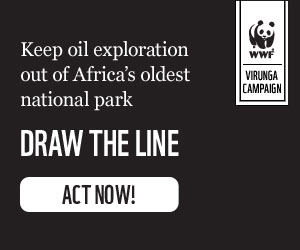Enhance your iPhone experience with the innovative features introduced by Apple Intelligence in the iOS 18.1 update. This guide provides a comprehensive walkthrough of the update process and explores the transformative capabilities now at your disposal.
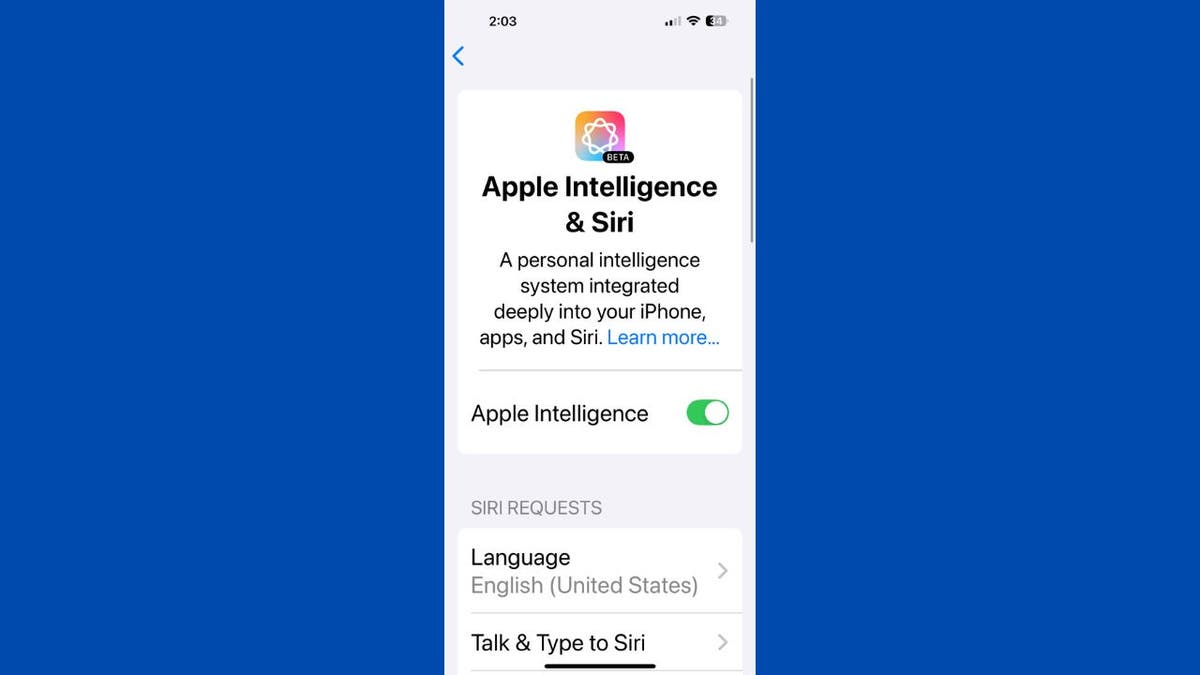
Apple Intelligence and Siri on iPhone in iOS 18.1.
Updating to iOS 18.1
To begin, ensure your iPhone is running iOS 18.1 or later. Navigate to Settings > General > Software Update and initiate the download and installation process if an update is available.
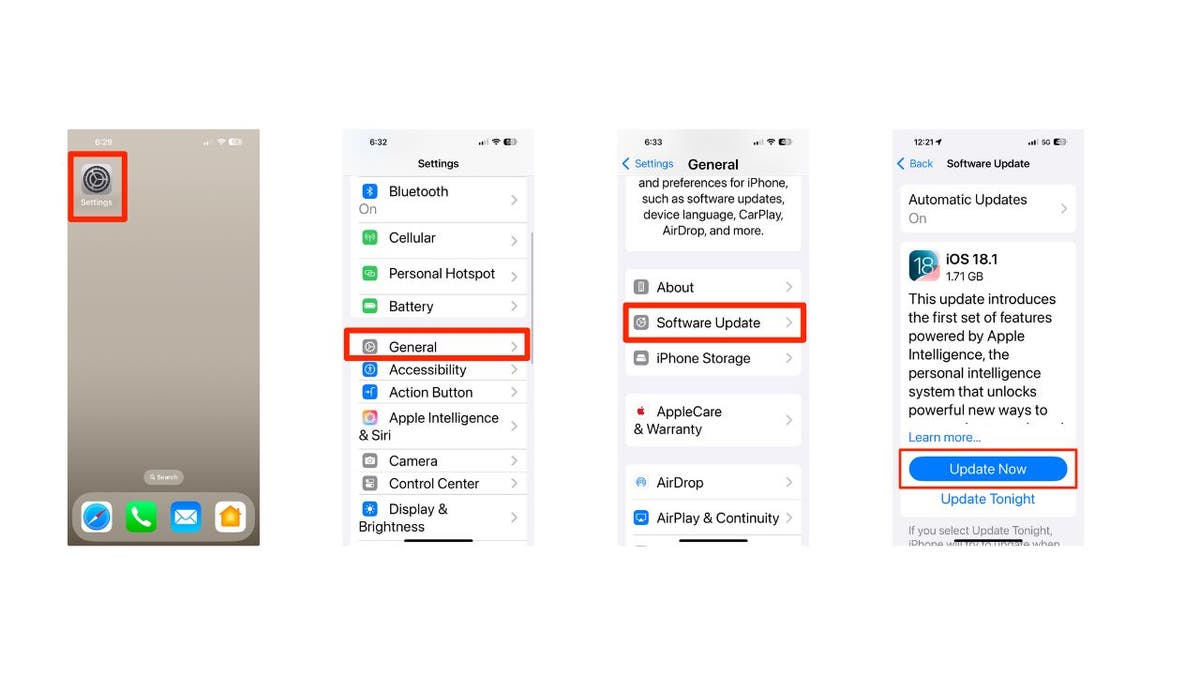
Steps to update iPhone’s software.
Activating Apple Intelligence
After updating, enable Apple Intelligence by going to Settings > Apple Intelligence & Siri and toggling on Apple Intelligence. Your device will then download the required AI models, notifying you upon completion. Note: This feature is currently limited to iPhone 15 Pro, iPhone 15 Pro Max, and newer iPads and Macs with M1 chips or later.
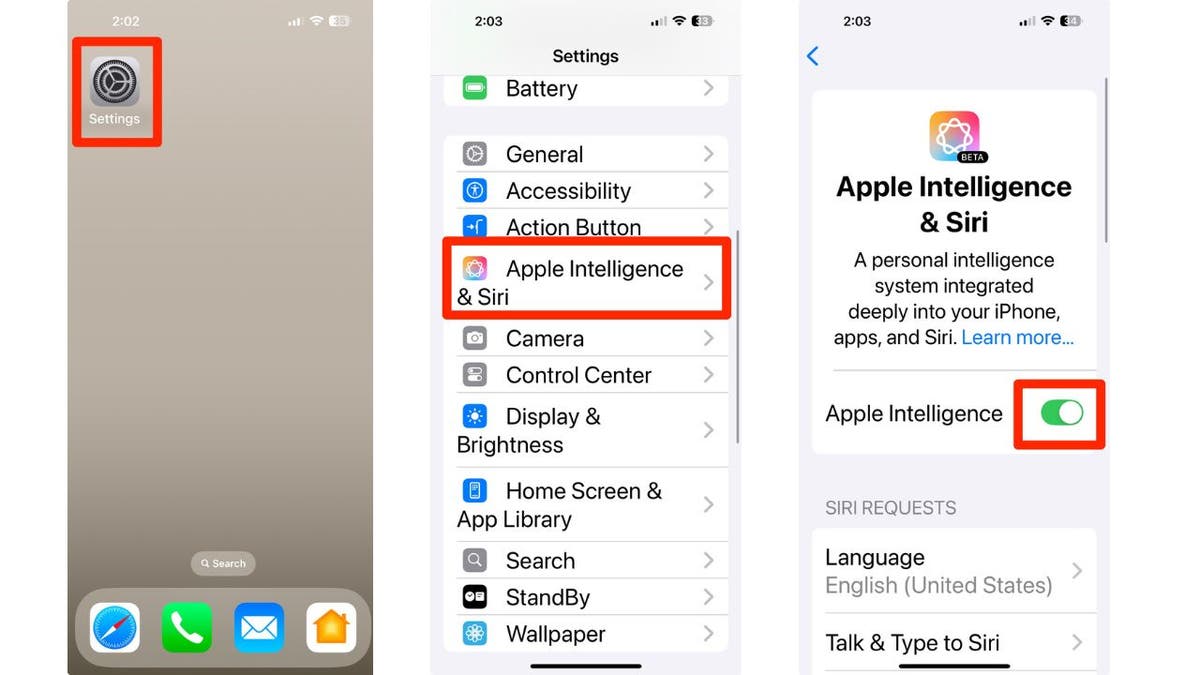
Steps to enable Apple Intelligence.
Exploring Key Features
Email Summarization
Quickly grasp email content by tapping the summarize button within the Mail app. Apple Intelligence will analyze the message and present a concise summary.

Steps to summarize an email using Apple Intelligence.
Enhanced Siri Functionality
Experience a more intuitive Siri, powered by Apple Intelligence. Siri now understands nuanced requests and offers a typing option for discreet interaction (double-tap at the bottom of the screen).

Image of Siri using Apple Intelligence.
Advanced Writing Tools
Access powerful writing assistance by selecting text and tapping the Writing Tools icon. Options include Proofread, Rewrite, tone adjustments (Friendly, Professional), Concise, Summary, Key Points, List, and Table formatting.
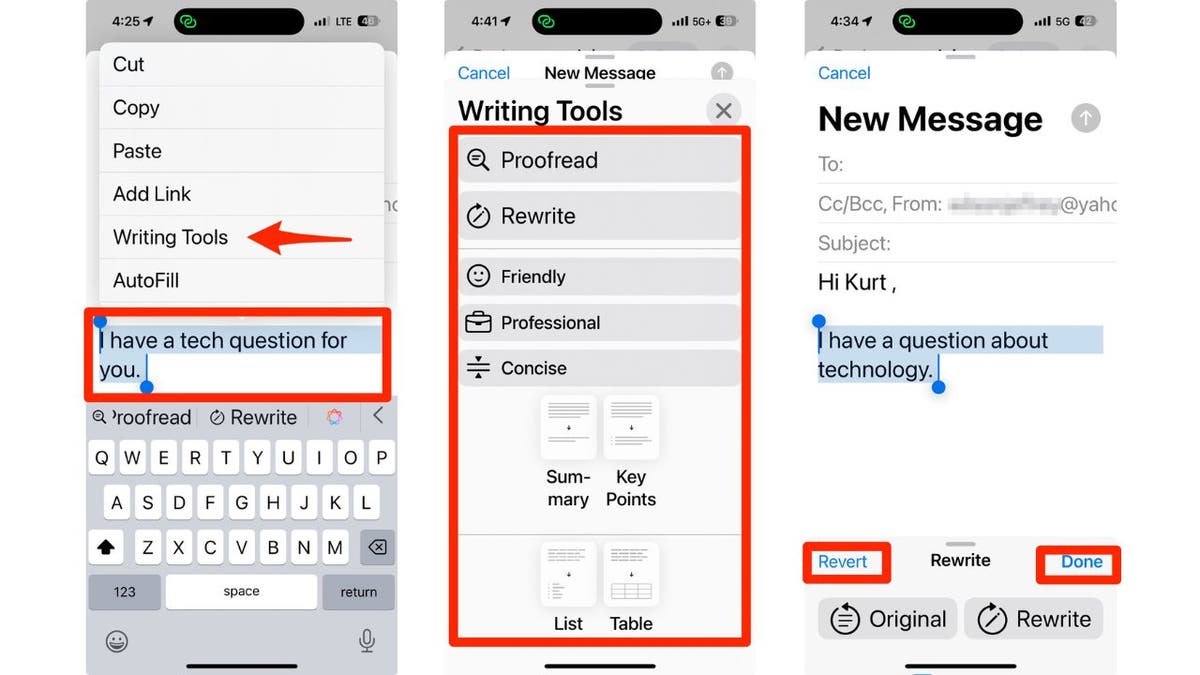
Steps to use Apple Intelligence when using Writing Tools on iPhone.
Intelligent Photo Management
Search your photo library using natural language queries within the Photos app. Additionally, remove unwanted objects from photos using the Clean Up tool in the Edit mode.
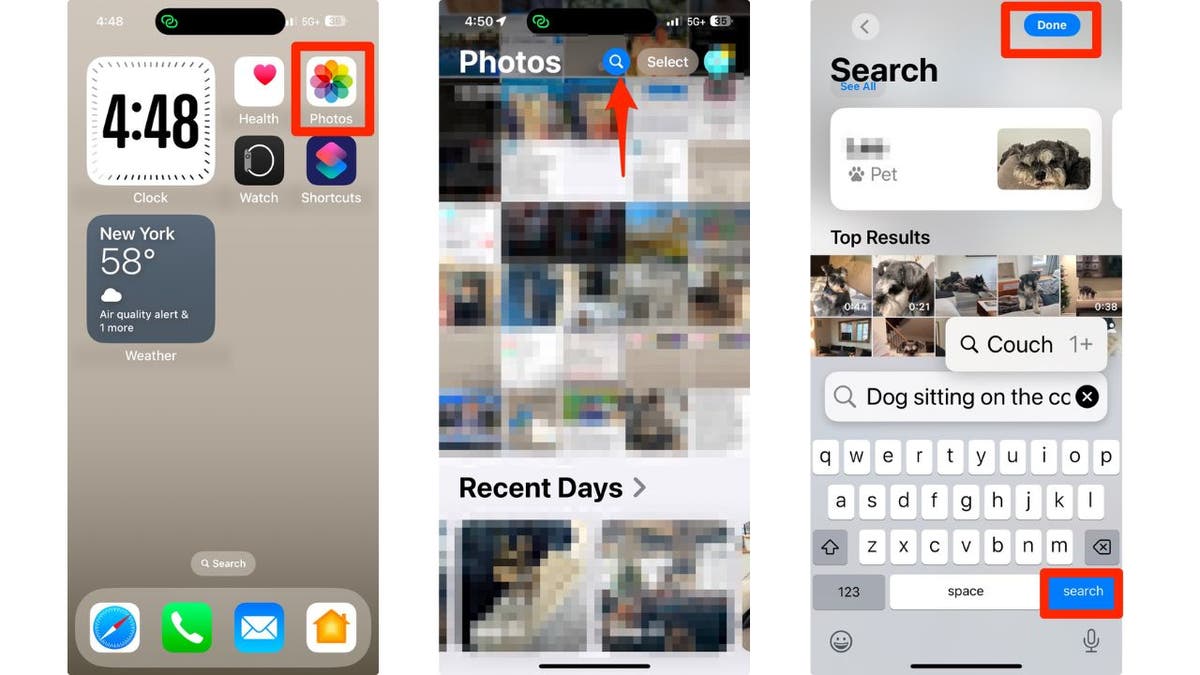
Steps to search photos using Apple Intelligence.
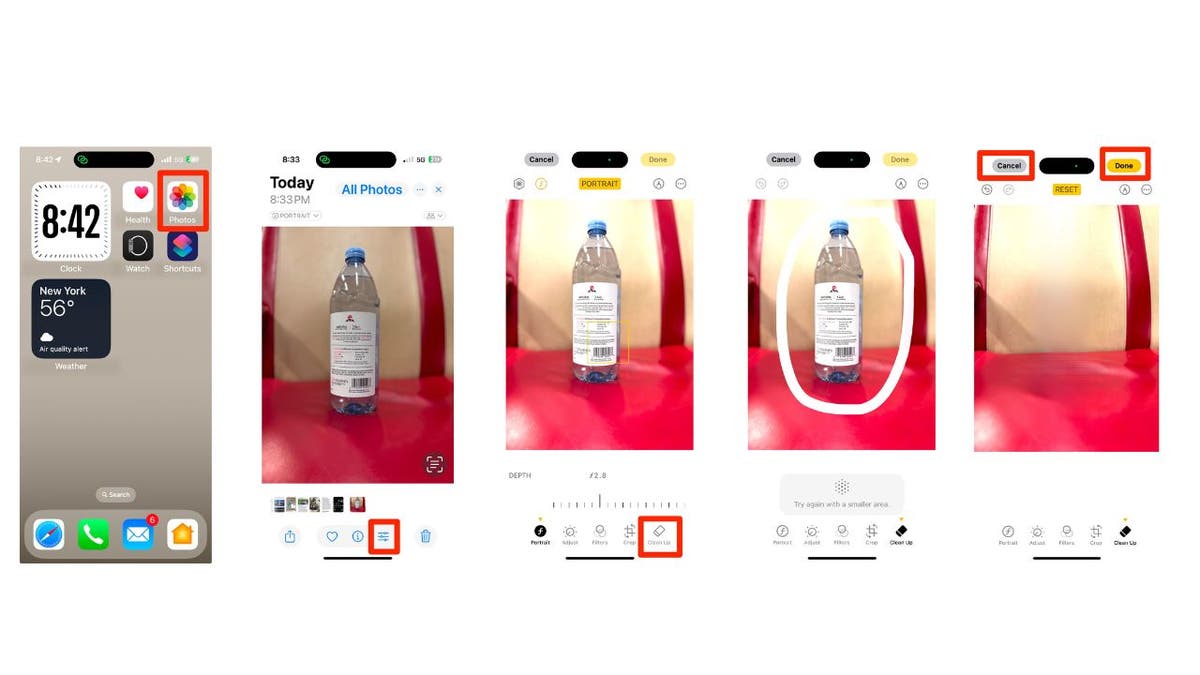
Steps to remove unwanted objects from photos on iPhone.
Automated Memory Movie Creation
Generate personalized photo slideshows by providing text prompts within the Memories section of the Photos app.
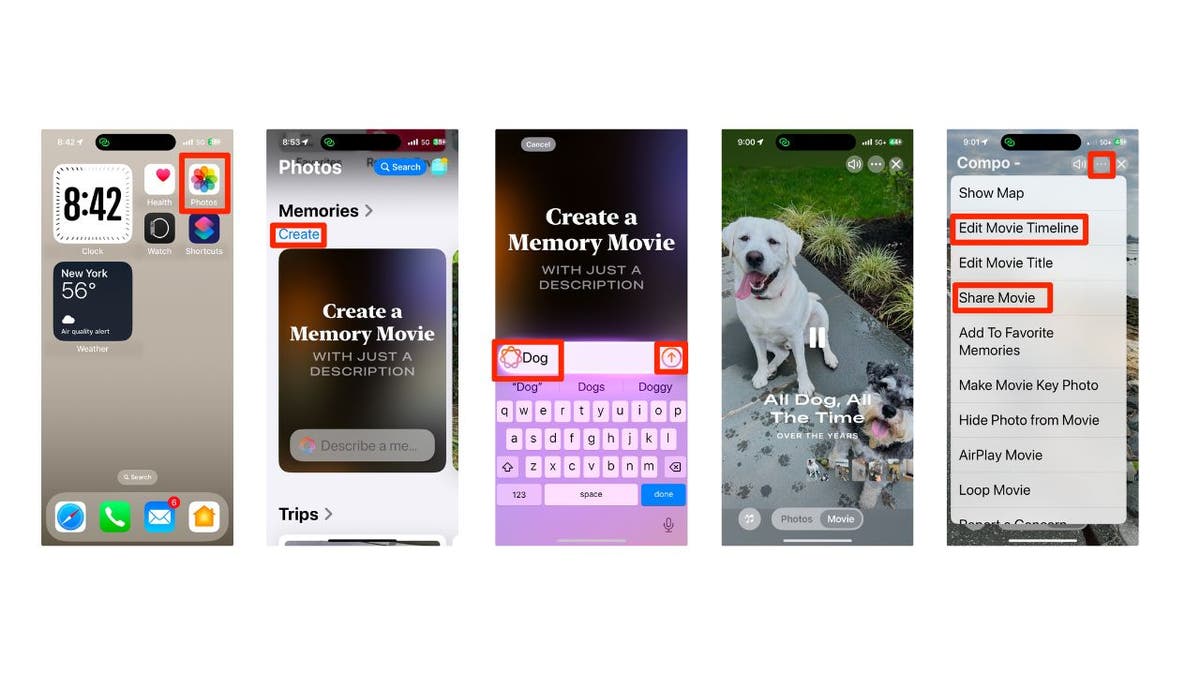
Steps to create a Memory Movie on iPhone.
Streamlined Notifications
Manage notifications efficiently with Apple Intelligence's smart summaries for emails and messages, accessible by swiping down from the top of your screen.
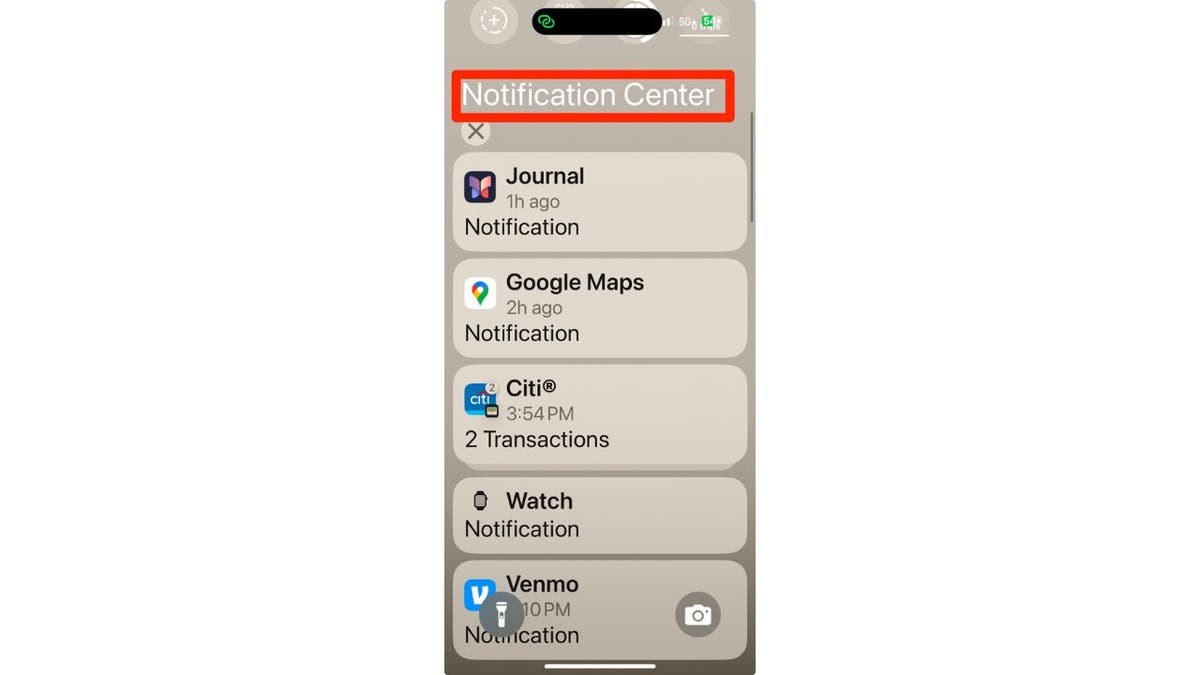
Apple Intelligence creates smart summaries on iPhone.
These features require a compatible device and iOS 18.1 or later. Stay tuned for upcoming additions like emoji creation, image playground, and ChatGPT integration.