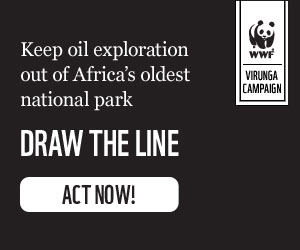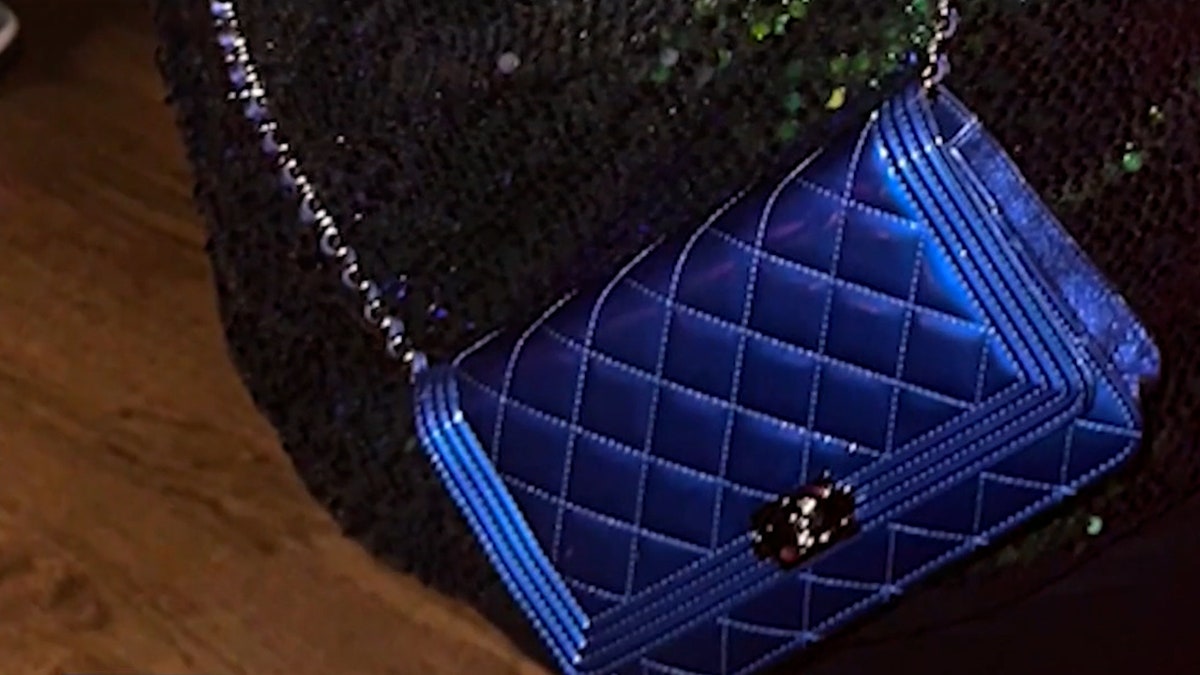The holidays are a time for joy, but also a prime opportunity for cybercriminals. As online shopping and digital communication increase, so do phishing scams. This article will equip you with the knowledge to recognize and avoid these digital traps, ensuring a safe and secure holiday season.

A woman typing on her laptop. (Kurt "CyberGuy" Knutsson)
Tempting Offers and Fake Giveaways
Be wary of emails promising free gifts, like the "free iPhone 15 Pro" scam. These often use enticing language ("NO CATCH, NO COST") and official logos to appear legitimate. Similarly, fake surveys offering prizes, such as a "pallet of products from TEMU," are designed to trick you into clicking malicious links.
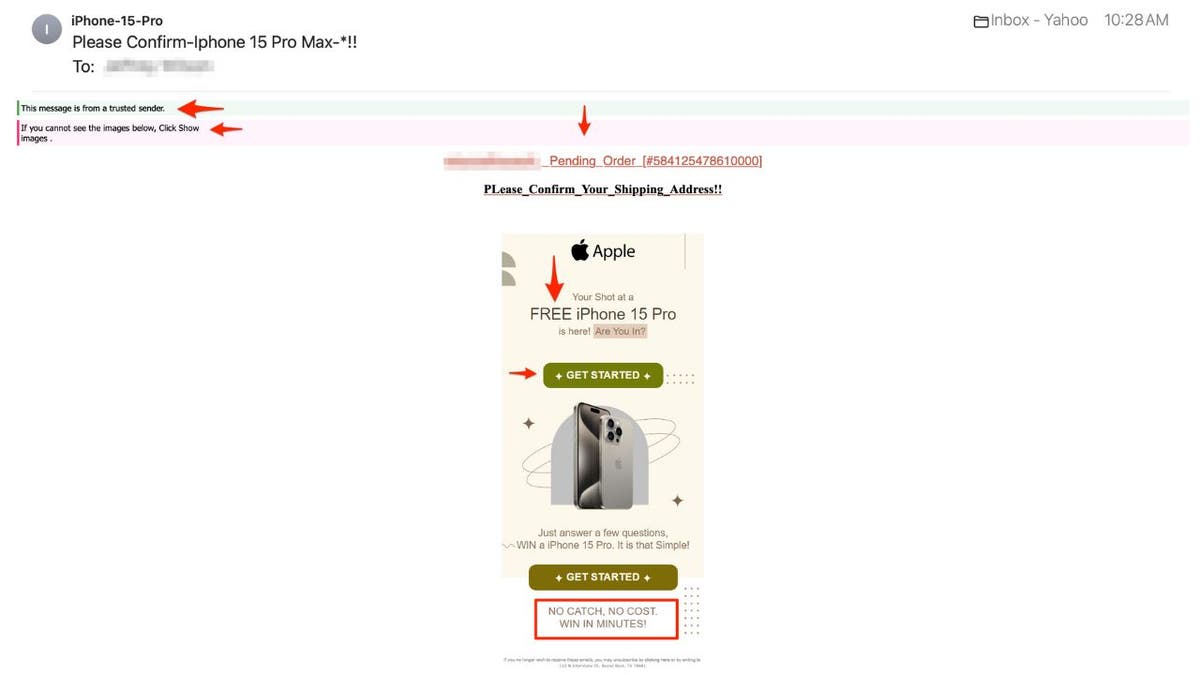
Apple free iPhone fake email. (Kurt "CyberGuy" Knutsson)
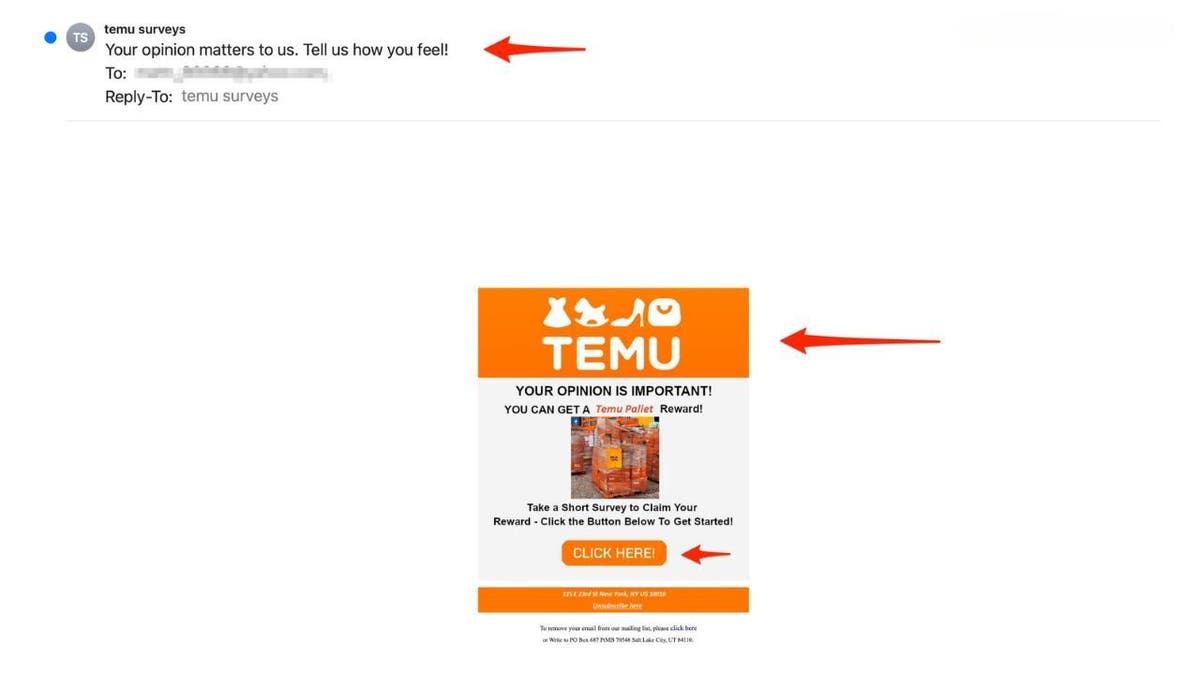
Temu fake survey email. (Kurt "CyberGuy" Knutsson)

Target fake giveaway email. (Kurt "CyberGuy" Knutsson)
Delivery Deception and Urgent Messages
Fake delivery notifications are another common tactic. These emails create a sense of urgency, claiming missed deliveries or pending orders requiring immediate action. Be suspicious of emails with subject lines like "Delivery Unsuccessful" or "Order Pending." Always verify tracking information directly with the shipping company.

Fake shipping email. (Kurt "CyberGuy" Knutsson)
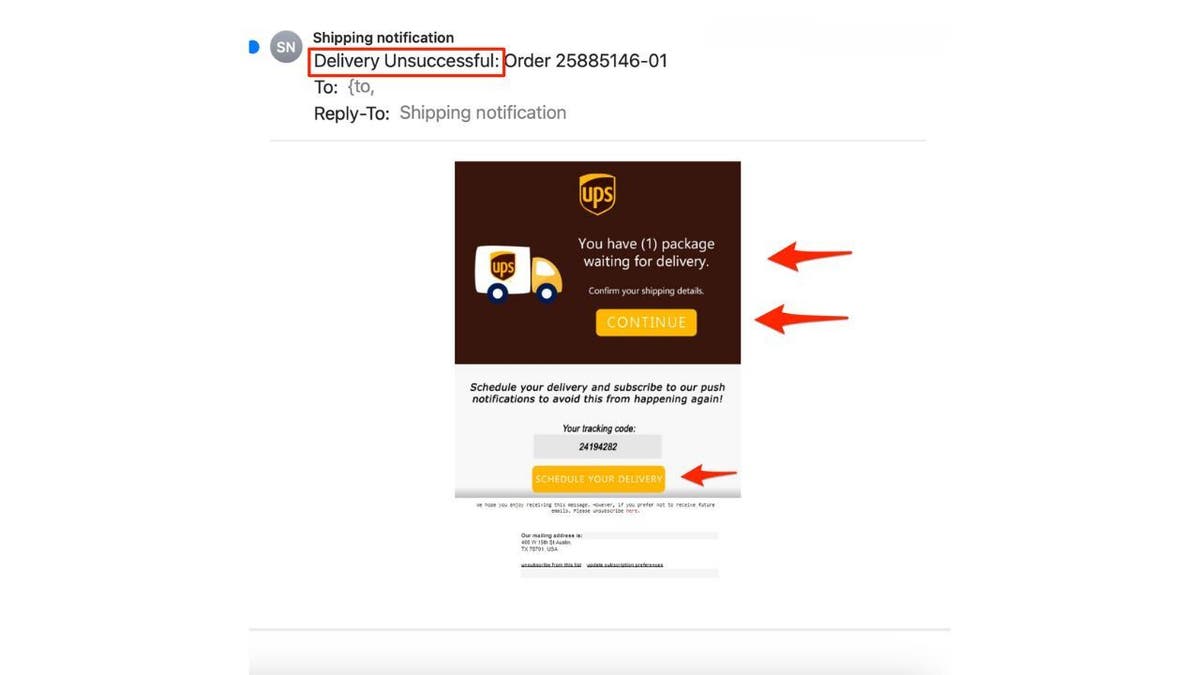
UPS fake order pending email. (Kurt "CyberGuy" Knutsson)
Spotting the Red Flags
- Suspicious Sender Addresses: Scrutinize the sender's email address. Look for misspellings, unusual characters, or generic domains.
- Spelling and Grammar Errors: Phishing emails often contain grammatical errors and typos.
- Suspicious Links: Hover your mouse over links to see the actual URL. Avoid clicking on shortened links or URLs that don't match the sender's domain.
- Sense of Urgency: Be wary of emails pressuring you to act quickly.
What to Do if You Click a Phishing Link
- Disconnect from the internet.
- Run a full antivirus scan.
- Change your passwords.
- Monitor your accounts and credit reports.
- Report the phishing email to the appropriate authorities.

Fake Kohl’s email. (Kurt "CyberGuy" Knutsson)
Stay Vigilant and Enjoy the Holidays
By remaining cautious and following these guidelines, you can protect yourself from phishing scams and enjoy a worry-free holiday season.