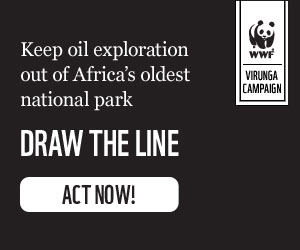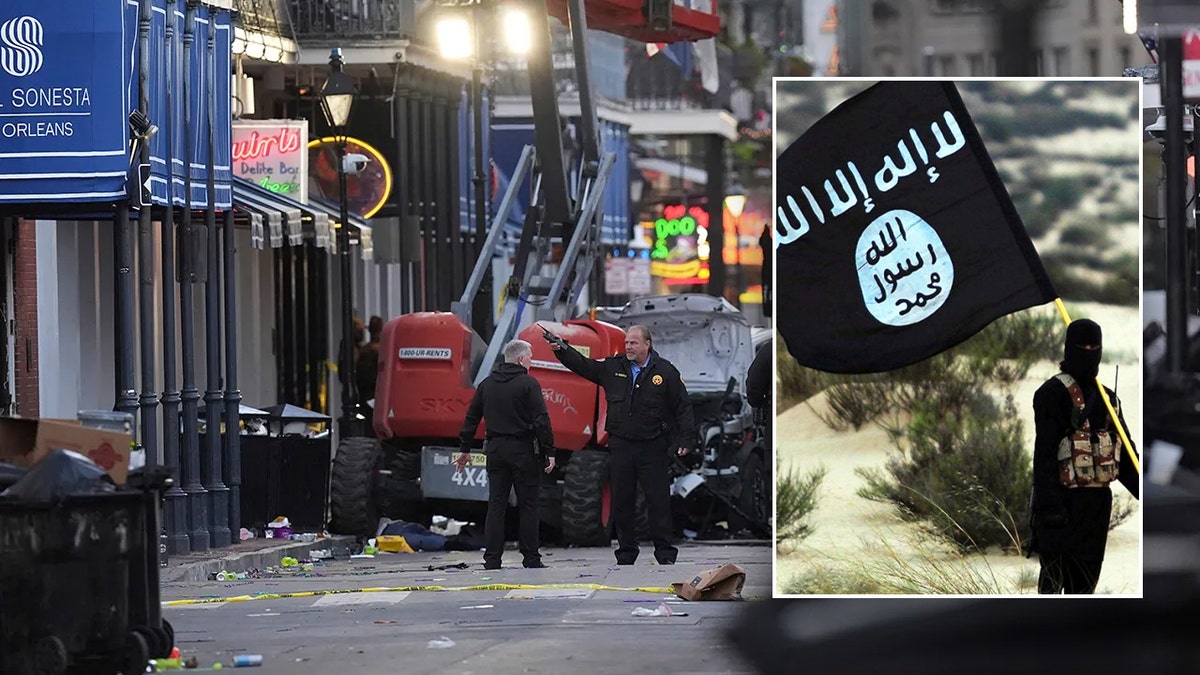Embarking on a vacation should be about relaxation and exploration, not tech headaches. A little pre-trip tech preparation can prevent unwanted stress and ensure a smooth travel experience. Here's a comprehensive checklist to safeguard your data and enhance your peace of mind while you're away.
10 Tech Essentials Before Your Trip
1. Data Backup: Preserve Your Memories
Safeguarding your valuable data is paramount. Before you depart, back up essential files, photos, and documents to an external hard drive or a cloud service like Dropbox or Google Drive. This precaution ensures that even if your device is lost or stolen, your precious memories and important information remain secure. Don't forget to check out resources on backing up Windows and Mac computers for detailed instructions.
2. Device Updates: Enhance Security and Performance
Updating your phone, computer, and tablet to the latest software versions is crucial for security and optimal performance. These updates often include patches for vulnerabilities, reducing the risk of hacking and ensuring your devices function smoothly throughout your travels.
3. Automate Payments: Simplify Bill Management
Avoid payment deadlines while you're away by setting up automatic payments for bills, credit cards, and other recurring expenses. This convenient practice eliminates the need to remember due dates and ensures timely payments, allowing you to focus on enjoying your vacation.

Automated payments simplify financial management, especially during travel.
4. Power Down Unused Devices: Conserve Energy and Enhance Security
Unplug unnecessary devices like routers, printers, and gaming consoles while you're away. This not only conserves energy but also minimizes the risk of unauthorized network access.
5. Smart Home Prep: Simulate Occupancy and Control Temperature
Utilize smart home technology to create the illusion of occupancy while you're gone. Connect lamps and other devices to smart plugs or use smart bulbs compatible with your smart home system (like Alexa). Control these devices remotely to deter potential intruders. Consider a smart thermostat to manage your home's temperature remotely, saving energy and ensuring a comfortable return.

Smart home devices offer convenience and security while you're away.
6. Device Security: Protect Personal Information
Secure your devices with strong passwords, PINs, or biometric authentication like facial recognition. This prevents unauthorized access if your devices are lost or stolen.
7. Mail Management: Prevent Mail Theft
Request the USPS to hold your mail while you're away for up to 30 days. This simple online process prevents mail theft and ensures your mail is waiting for you upon your return.
8. VPN Protection: Secure Your Online Activity
Protect your online privacy, especially on public Wi-Fi networks, by using a Virtual Private Network (VPN). A VPN masks your IP address, encrypting your internet traffic and shielding your online activities from prying eyes. Research reputable VPN services before your trip.
9. Portable Power: Stay Charged On-the-Go
A portable charger is a travel essential, ensuring your devices stay powered up throughout your adventures, especially when outlets are scarce or unreliable.

Portable chargers provide power on the go.
10. Antivirus Software: Shield Against Malware
Protect your devices from malware and cyber threats by installing and activating reliable antivirus software. This is especially important when connecting to public Wi-Fi networks.
Additional Travel Tips
For more travel advice, including tips for rebooking flights and finding cheap gas, explore additional resources online.