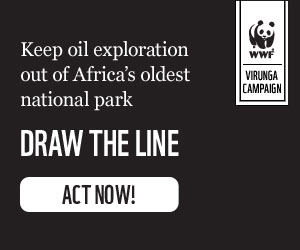Experiencing muffled dialogue while watching television is a common frustration. Fortunately, several easy adjustments can dramatically improve audio clarity, eliminating the need to constantly fiddle with the volume. Here are some practical solutions to enhance your TV's sound and make dialogue crisp and clear.
Optimizing Your TV's Audio Settings

Most televisions offer preset audio modes. Explore options like "Movie," "Music," or "Dialogue" to find the setting that best emphasizes speech clarity. Avoid excessive bass, which can often overshadow dialogue. Consider disabling surround sound or bass boost if they're muddying the spoken words. If your TV allows for equalizer (EQ) adjustments, slightly increasing the treble can further enhance dialogue clarity.
Harnessing Dynamic Range Compression

Dynamic range compression, also known as volume leveling, minimizes the difference between the loudest and quietest sounds. This feature is invaluable for making dialogue more audible, especially during action-packed scenes where explosions and sound effects can drown out conversations. Check your TV's audio settings for "Volume Leveling" or "Dynamic Range Compression."
Upgrading to External Speakers or a Soundbar

While convenient, built-in TV speakers often lack the power and clarity of external audio equipment. Investing in a soundbar or dedicated speakers can significantly elevate your audio experience. Soundbars are a particularly attractive option, combining sleek design with enhanced bass and sometimes even surround sound capabilities like Dolby Atmos.
Connecting Headphones for Personalized Listening
Headphones offer a focused and immersive audio experience, ideal for those struggling to discern dialogue. Modern TVs often include Bluetooth connectivity, allowing for seamless wireless headphone pairing. For TVs without Bluetooth, a Bluetooth transmitter can bridge the gap. Alternatively, wired headphones can be connected through a 3.5mm headphone jack or using an RCA-to-3.5mm adapter if needed.
Considering Professional Hearing Solutions
If dialogue clarity remains a persistent issue, professional hearing assistance might be beneficial. Devices like the AirPods Pro 2 offer customizable sound profiles and can function as hearing aids for mild to moderate hearing loss, especially when connected to your TV via Bluetooth. For more significant hearing impairments, dedicated hearing aids with advanced noise-canceling technology can dramatically improve speech comprehension.
Key Takeaways for Enhanced TV Audio
Clear TV audio is within reach. By exploring these adjustments – from optimizing TV settings and employing dynamic range compression to investing in external audio equipment or considering professional hearing solutions – you can transform your viewing experience and enjoy crystal-clear dialogue without straining to hear.